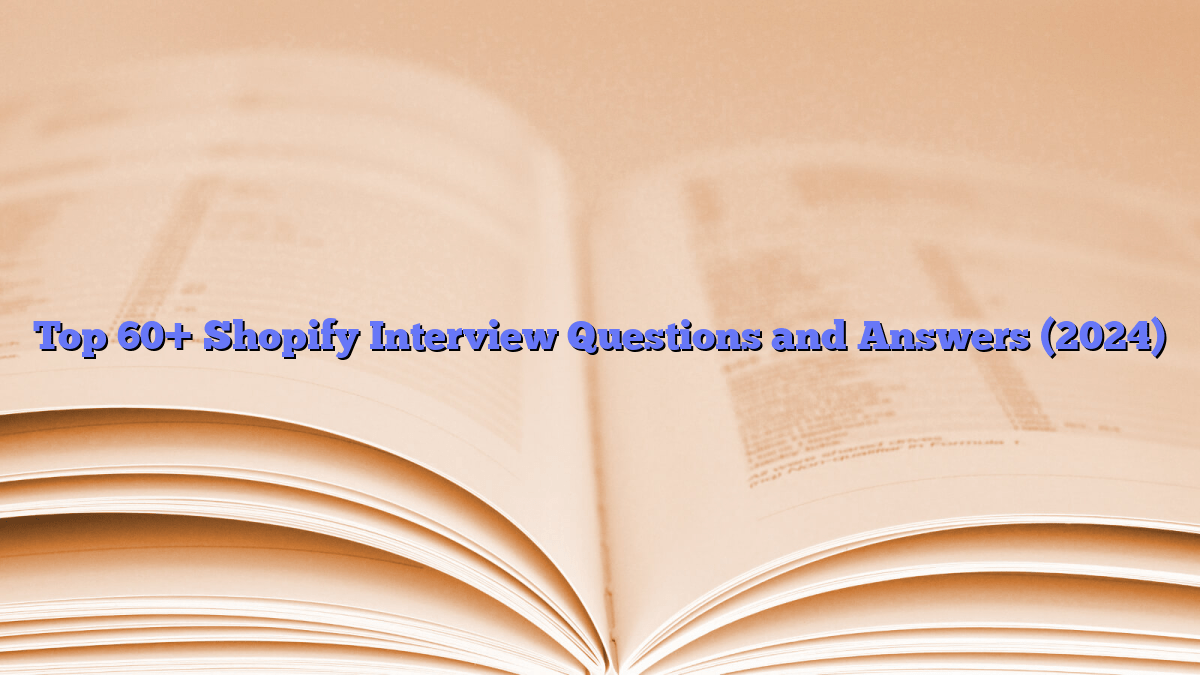Candidates preparing for Shopify interviews should be well-versed in a broad spectrum of topics related to the popular e-commerce platform. From foundational concepts like inventory management and responsive design to more advanced features such as multi-currency transactions, tax handling, and the significance of Shopify Plus for enterprise-level businesses, a comprehensive understanding is crucial. Interviewers might delve into customization aspects, including themes, metafields, and the use of Shopify Scripts for tailored shopping experiences. Candidates should also be ready to discuss SEO optimization strategies, digital product management, and their familiarity with the Shopify App Store. Demonstrating not only theoretical knowledge but also practical application of these concepts through past experiences will undoubtedly enhance one’s performance in addressing Shopify Interview Questions effectively.
- What is Shopify, and how does it work?
- Answer: Shopify is an e-commerce platform that allows businesses to create and manage online stores. It provides a range of tools for building and customizing online storefronts, managing products, processing payments, and handling other aspects of e-commerce. Shopify operates on a subscription-based model and is known for its user-friendly interface and scalability.
- Can you explain the difference between Shopify and Shopify Plus?
- Answer: Shopify Plus is an enterprise-level version of Shopify that caters to larger businesses with more advanced needs. It offers additional features such as enhanced customization, dedicated support, and better performance to handle high volumes of traffic and transactions. Shopify Plus is suitable for businesses with complex requirements and a high level of customization.
- What are some key features of Shopify?
- Answer: Shopify offers features such as easy store setup, customizable templates, secure payment gateways, inventory management, order tracking, and a user-friendly admin interface. It also provides a variety of apps and integrations for extended functionality, as well as SEO tools for optimizing online stores.
- Explain the concept of liquid in Shopify.
- Answer: Liquid is Shopify’s templating language used to build dynamic content in themes. It allows developers to create flexible and customizable templates for storefronts. Liquid supports variables, filters, and control structures, enabling dynamic content creation based on data from the Shopify store.
- How do you handle inventory management in Shopify?
- Answer: Shopify provides a centralized dashboard for managing inventory. Merchants can track stock levels, set up automatic notifications for low stock, and manage product variants. It also supports features like backorders and allows merchants to sync inventory across multiple sales channels.
- Explain the importance of responsive design in Shopify themes.
- Answer: Responsive design ensures that a Shopify store adapts to different screen sizes and devices, providing a consistent and optimal user experience. With the increasing use of mobile devices for online shopping, a responsive design is crucial for reaching a wider audience and improving overall user satisfaction.
- How does Shopify handle security for online transactions?
- Answer: Shopify employs industry-standard security measures to protect online transactions. It uses SSL encryption to secure data during transmission and is Level 1 PCI DSS compliant, ensuring that customer payment information is handled securely. Additionally, Shopify regularly updates its security protocols to address emerging threats.
- What is the Shopify App Store, and why is it important?
- Answer: The Shopify App Store is a marketplace that offers a wide range of apps and plugins to enhance the functionality of Shopify stores. Merchants can use these apps to add features, integrate with third-party services, and optimize their stores for specific needs. The App Store is crucial for scalability and customization.
- Explain the concept of Shopify themes.
- Answer: Shopify themes are pre-designed templates that determine the layout, appearance, and functionality of an online store. Merchants can choose from a variety of free and paid themes or create custom themes using Shopify’s templating language, Liquid. Themes allow for branding, customization, and a consistent look and feel across the entire store.
- How do you optimize a Shopify store for search engines (SEO)?
- Answer: To optimize a Shopify store for SEO, one can focus on aspects such as keyword optimization in product descriptions and meta tags, creating a sitemap, setting up clean URLs, optimizing images, and utilizing Shopify’s built-in SEO features. Regularly updating content, obtaining backlinks, and improving site speed also contribute to better SEO performance.
- How does Shopify handle multi-currency transactions, and what considerations should be taken into account?
- Answer: Shopify supports multi-currency transactions through its built-in multi-currency feature. Merchants can enable multiple currencies and set pricing based on customer locations. It’s essential to consider factors such as rounding rules, currency conversion fees, and the impact on financial reporting when implementing multi-currency functionality.
- Explain the concept of Shopify POS (Point of Sale) and its integration with online stores.
- Answer: Shopify POS is a system that allows merchants to sell products in physical retail locations. It integrates seamlessly with Shopify online stores, ensuring that inventory and sales data are synchronized across both channels. This enables a unified view of sales and inventory management for businesses with both online and brick-and-mortar presence.
- How can you customize the checkout process in Shopify, and why might a business want to do so?
- Answer: The checkout process in Shopify can be customized using the Shopify Plus plan or through third-party apps. Customization may include adding or removing fields, modifying the appearance, and implementing one-page checkouts. Businesses may want to customize the checkout process to enhance user experience, reduce cart abandonment, and collect specific information relevant to their operations.
- What is Shopify Lite, and in what scenarios might a business choose this plan?
- Answer: Shopify Lite is a subscription plan that allows businesses to sell products and accept payments without a full online store. It is suitable for businesses that primarily operate on social media or existing websites and only need basic e-commerce functionality. With Shopify Lite, merchants can use the “Buy” button and embed products on external sites.
- Explain the concept of Shopify Scripts and how they can be used to customize the shopping experience.
- Answer: Shopify Scripts are pieces of code that allow developers to customize the shopping experience by modifying the cart and checkout process. They can be used to implement custom promotions, discounts, and shipping rules. Shopify Scripts require the Shopify Plus plan and are written in Ruby, providing a high level of flexibility for tailoring the e-commerce experience.
- How does Shopify handle taxes for online sales, and what features does it provide for tax management?
- Answer: Shopify automatically calculates taxes based on the merchant’s location and the customer’s shipping address. It supports multiple tax rates and allows businesses to define tax overrides for specific products or regions. Shopify also integrates with third-party tax services and provides detailed tax reports to simplify tax compliance for merchants.
- Can you explain the concept of Shopify Sections and Blocks in theme development?
- Answer: Shopify Sections and Blocks are elements used in theme development to create customizable and modular layouts. Sections are structural components of a page, while Blocks are the content elements within those Sections. This approach allows merchants to easily customize the layout of their online store without extensive coding knowledge.
- What is the significance of Shopify Plus for high-volume businesses, and how does it differ from the standard Shopify plans?
- Answer: Shopify Plus is designed for high-volume and enterprise-level businesses. It offers advanced features such as script customization, dedicated account management, and access to exclusive APIs. Shopify Plus provides scalability, security, and customization options beyond what is available in standard Shopify plans.
- How does Shopify handle product variants, and what considerations should be taken into account when setting them up?
- Answer: Shopify allows merchants to create product variants based on attributes such as size, color, or material. Variants can have unique prices, SKUs, and inventory levels. When setting up product variants, it’s crucial to carefully manage inventory, ensure accurate product information, and optimize the user experience to make it easy for customers to select the desired options.
- Explain the concept of Shopify Metafields and how they can be used for custom data management.
- Answer: Shopify Metafields are additional pieces of information that can be added to store data, such as products, variants, customers, and orders. They provide a way to store custom information that goes beyond the standard Shopify fields. Metafields can be used for various purposes, such as adding extra product details, creating custom labels, or managing specific business data.
- How can a business use Shopify to manage and sell digital products or services?
- Answer: Shopify provides features for selling digital products or services. Merchants can upload digital files, such as ebooks or software, and deliver them automatically to customers upon purchase. It’s essential to set up secure download links, manage digital product inventory, and ensure a smooth delivery process for customers.
- What are Shopify Themes, and how can a business choose the right theme for its online store?
- Answer: Shopify Themes are pre-designed templates that determine the look and feel of an online store. Businesses should consider factors such as their brand identity, target audience, and desired features when choosing a theme. It’s essential to select a responsive and customizable theme that aligns with the overall design and functionality goals of the online store.
- Explain the concept of Shopify Collections and how they are used in organizing products.
- Answer: Shopify Collections are groups of products that share common attributes or characteristics. Merchants can create collections to organize products into categories, making it easier for customers to navigate the store. Collections can be manual or automated based on specific criteria, such as product tags or vendor information.
- How does Shopify handle customer data and privacy, especially in light of data protection regulations?
- Answer: Shopify takes data privacy seriously and is committed to complying with data protection regulations. It provides tools for merchants to implement privacy policies, secure customer data, and manage consent for marketing communications. Merchants should configure their stores to align with relevant data protection laws and communicate transparently with customers about how their data is handled.
- What role does Shopify play in dropshipping, and how can businesses leverage this model?
- Answer: Shopify is popular for dropshipping, a business model where merchants sell products without holding inventory. With Shopify, businesses can use apps and integrations to connect with dropshipping suppliers. The platform automates order processing, making it efficient for businesses to manage product listings, order fulfillment, and customer communication in a dropshipping model.